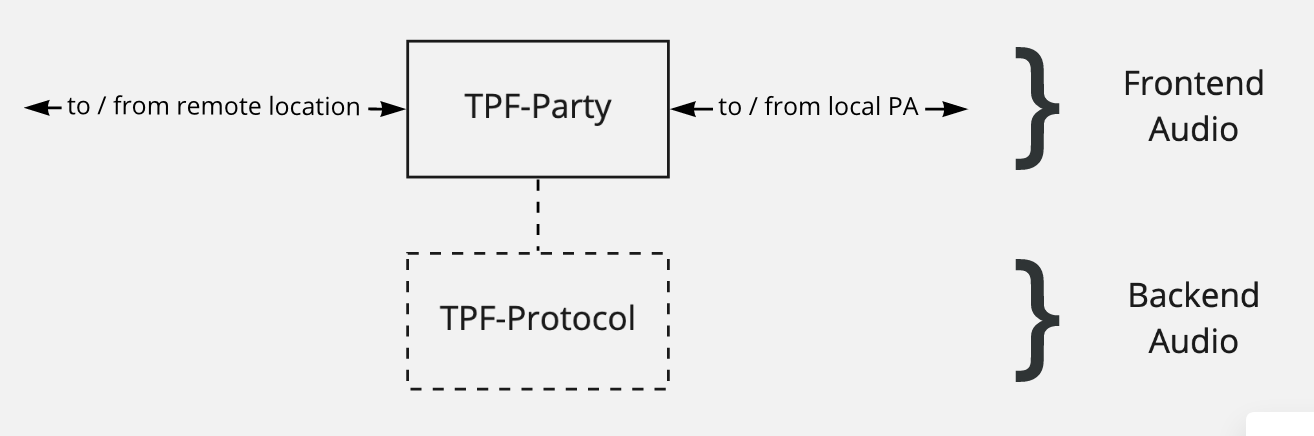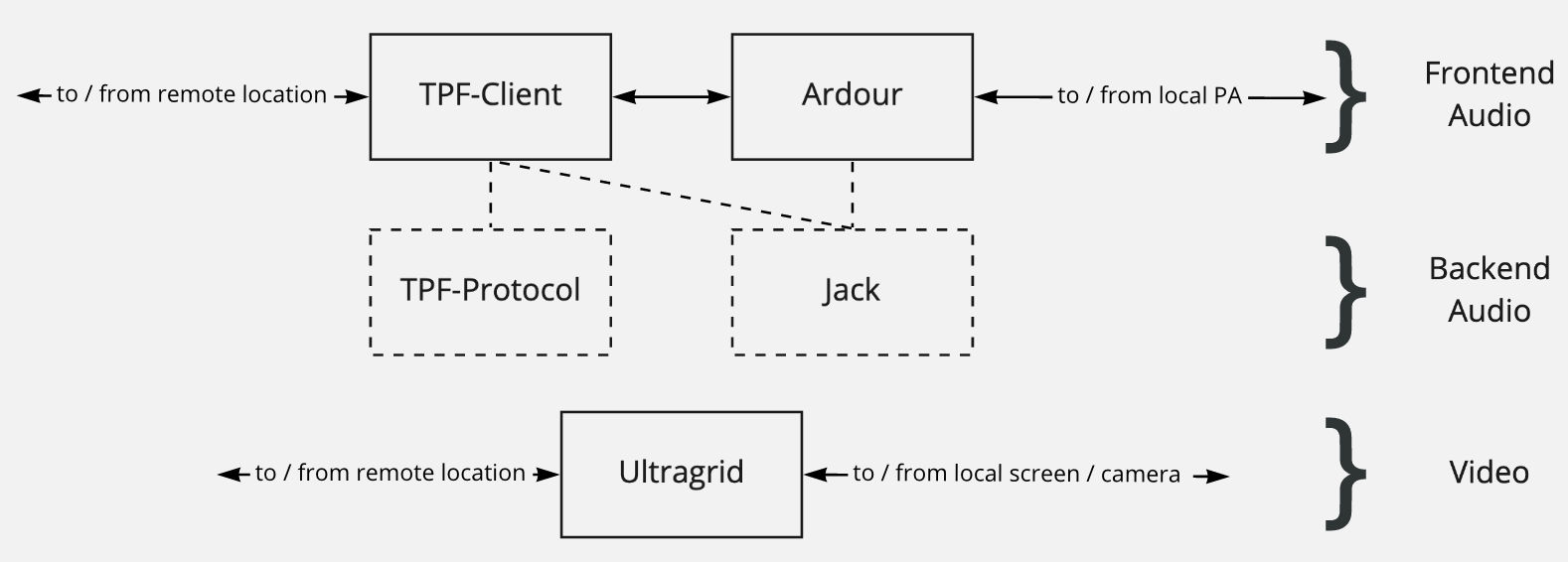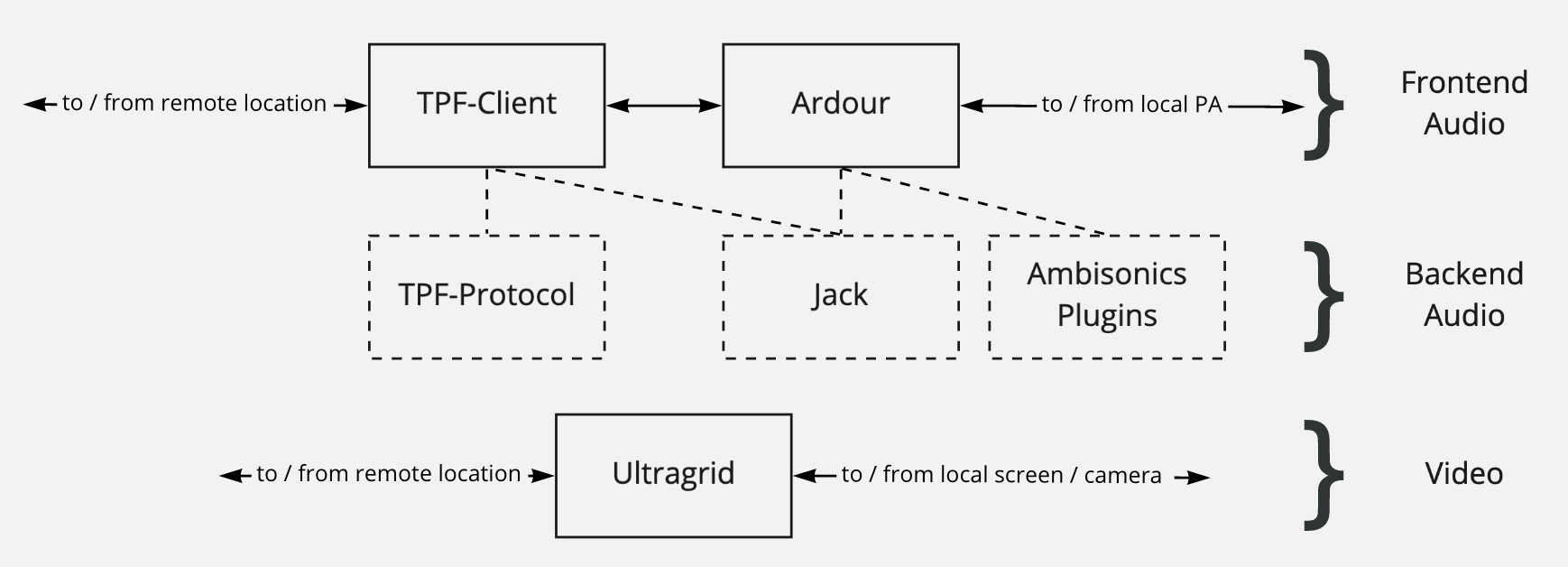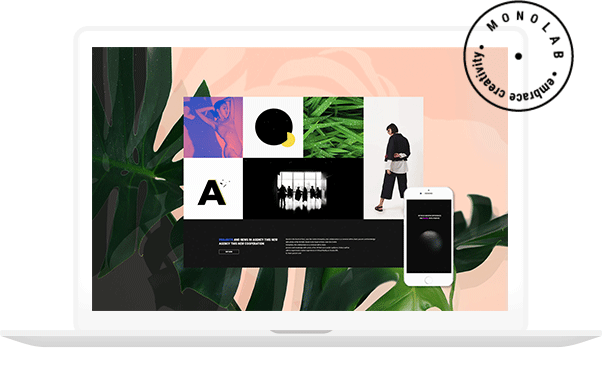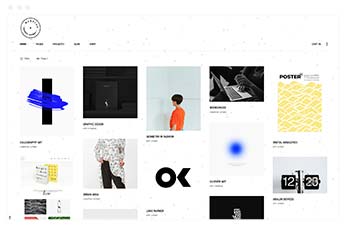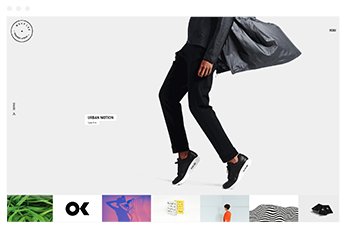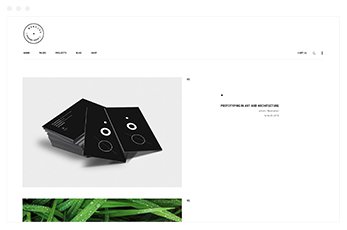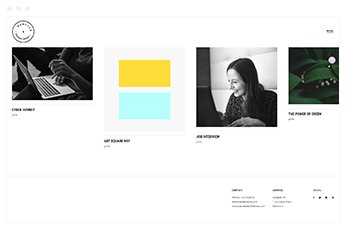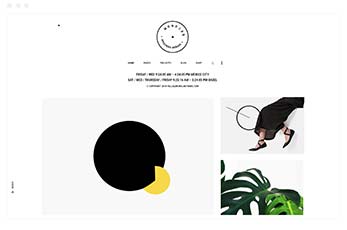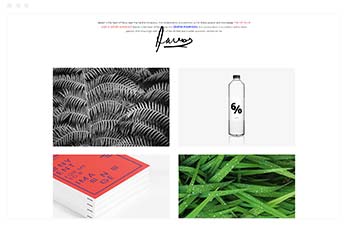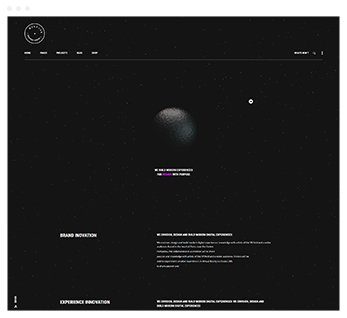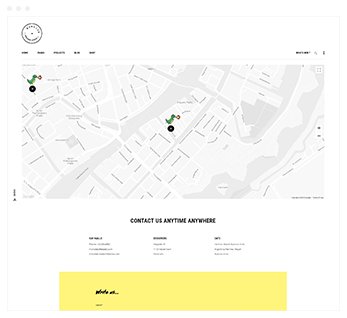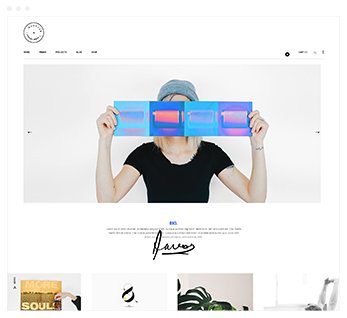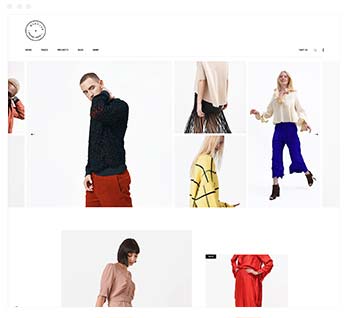TPF Tools Manuals
1. Components and Structure
There are three tiers of the TPF-tools bundle: Basic, Intermediate and Advanced. These have been designed to accommodate increasingly complex user requirements. Each comes with their respective installers.
TPF-Basic
is an easy-to-use tool for jamming and long distance teaching. The bundle consists of ‘TPF-Party’, a standalone device which allows users to connect with mono audio streams at up to 16 locations, and includes mixing and panning functions. It grafts onto OSX’s Coreaudio, but can also be used with JACK2 (see below). TPF-Basic does not include a video function.
The ‘TPF-Basic User Manual’ is introduced in Chapter B.
TPF-Intermediate
is designed for more complex projects with multichannel audio inputs; it also includes a video streaming function. In addition to the ‘TPF-Party’ tool, the bundle includes the ‘TPF-Client’ tool, which connects at up to 8 locations with up to 8 audio channels. It is bound to DAW Ardour, which is also included in the bundle. It provides users with the full functionalities of a digital audio workstation. The streaming protocol and the JACK2 utility handle the necessary internal and external connections. Ultragrid software is included in the bundle for video streaming.
The ‘TPF-Intermediate User Manual’ is introduced in Chapters C1–C4.
TPF-Advanced
In addition to all of the TPF-Intermediate functions and components, TPF-Advanced includes virtual audio. It incorporates Ambisonics tools that allow for binaural rendering through headphones and the use of Ambisonics Loudspeaker Arrays.
The ‘TPF-Advanced User Manual’ is introduced in Chapters D1–D2.
2. The philosophy behind audio components in TPF-Intermediate and TPF-Advanced
Although the architecture of TPF-Intermediate and TPF-Advanced might be more demanding than using a standalone or plug-and-play device (such as TPF-Basic), there are some considerable advantages:
All involved utilities are open source or open source based and free of use.