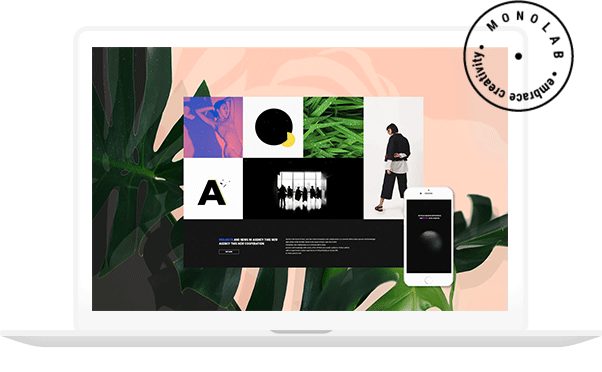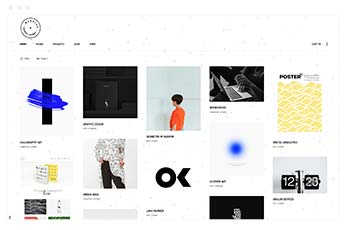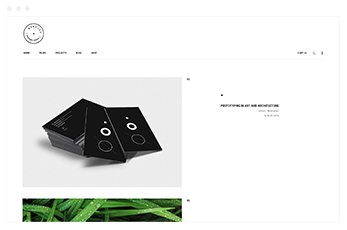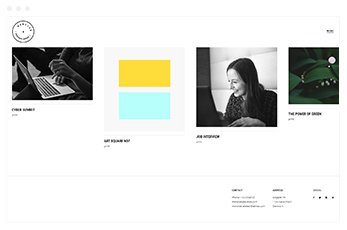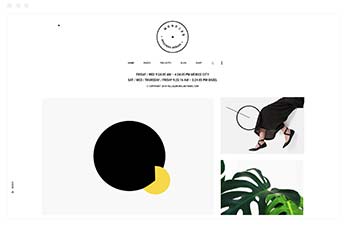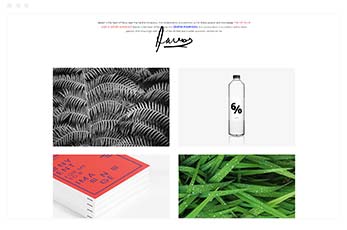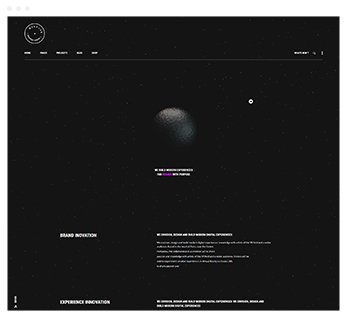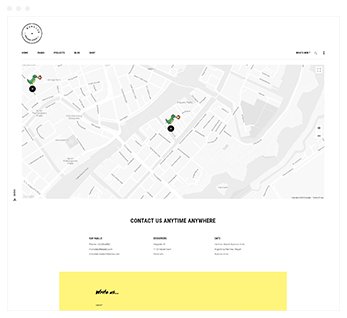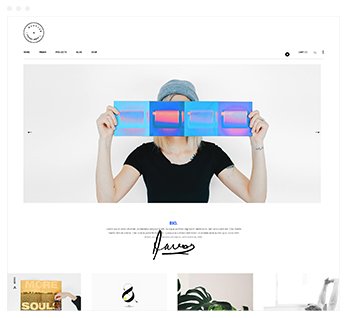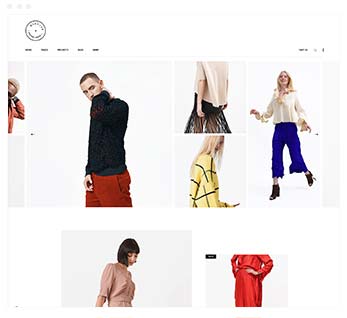The tutorials in this chapter explain the technical setup for the video streaming. It shows the hardware and the software we are working with and it gives some best practice tips.
Two setups are presented: a basic one for easy jamming, and an extended one for more complex situations.
4.1 Streaming Video
What do I need to make an video connection to my remote partner(s)?
4.2 Basic Video Setup
How does a basic setup for easy jamming work?
For further instruction, consult the TPF-Tools’ manuals: Video (basic).
Basic Setup Performance
4.3 Extended Video Setup
How does an extended setup for more complex situations work?
For further instruction, consult the TPF-Tools’ manuals: Video (extended).
Extended Setup Performance
4.4 Tweaking the Video System
How can I optimize the system?
Additional Material
For downloading the TPF-Tools and for further instructions, check our manuals:
Performers:
Authors and presenters:
Matthias Ziegler, Hannah Walter
Joel De Giovanni, Hannah Walter